Batch Upload Files
Upload Word Files (multiple selection supported)
Drag files here, or click to upload
Only .docx files, max 50MB
Features
Merge Process:
- • Documents will be merged in list order
- • Page breaks will be automatically added between documents
- • Original formatting and styles will be preserved
- • The merged file will be automatically downloaded
Key Features:
- ✓Support merging multiple .docx format Word documents
- ✓Preserve original document formatting and styles
- ✓Local processing, files are secure and not uploaded to server
- ✓Support drag-and-drop sorting, customize merge order
This tool merges multiple Word (.docx) documents into one directly in your browser. The entire process is handled locally, so you can even disconnect from the Internet after the page loads and still finish the merge safely. When the merge is done you may also clear the file list.
How to merge Word documents
- Batch upload files – Click or drag files into the “Upload Word files” area. Multiple selection is supported and the number of selected files is shown below. Each file must be
.docxand no larger than 50 MB. - Adjust the merge order – The merge follows the list (or card) from left-to-right, top-to-bottom. Drag a card or use the Move Up / Move Down buttons to reorder.
- Start merging – When there are two or more valid files the “Merge X documents” button turns blue. Click to parse and merge. Once finished the merged file will download automatically.
- Preview or merge again – After download you can drag more files in or delete old ones to merge again. Click “Clear All” to remove every file at once.
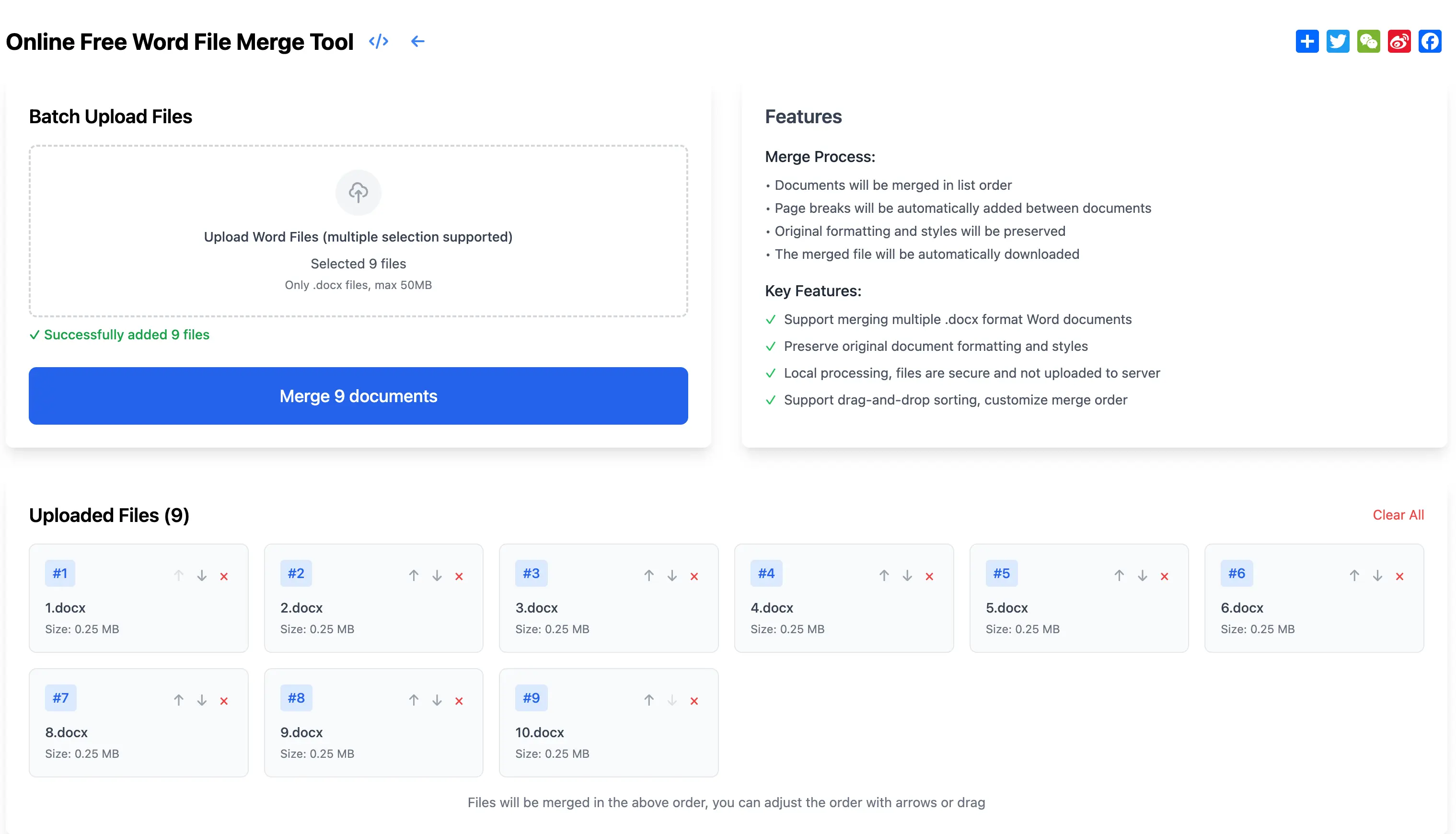
Common problems
| Problem | Solution |
|---|---|
| The button is still gray after uploading? | At least 2 valid .docx files are required for merging. |
| The format is messed up after merging? | It is recommended to use the standard .docx generated by Office 2007 or later, and avoid enabling protected view. |
| The file is too large to upload? | The single file size limit is 50 MB, you can try splitting the document before merging. |