Level: 1
Select Level
All Game MapsSokoban is a classic puzzle game where players need to push all boxes to designated target positions within a limited space. While the rules are simple, achieving a perfect solution requires considerable thought and strategy.
Game Rules
Push boxes around obstacles to designated positions, but boxes can only be pushed forward, not pulled, and only one box can be moved at a time. This seemingly simple rule creates highly challenging puzzles.
In the game, players take on the role of a warehouse keeper who needs to organize boxes scattered throughout the warehouse to designated positions. As the keeper, you can only use your strength to push boxes forward, unable to pull them back. This limitation requires careful consideration for each move, as pushing a box to an inappropriate position might force you to restart the level.
The goal is clear - push boxes onto each red dot target position. If there are more boxes than targets, the extra boxes can be left alone. Although you can see multiple boxes and target points simultaneously, you can only push one box at a time, requiring careful planning of the pushing sequence to avoid later boxes blocking previously positioned ones.
When you successfully push boxes to all target positions, the level is complete. The game records the number of moves you used to complete each level, and you can always try to challenge your best record with fewer moves.
How to Play
This page offers multiple convenient control options suitable for different devices. On computers, you can use the keyboard arrow keys to control character movement. This control method is intuitive, allowing quick and precise character control.
For mobile phone or tablet users, the game provides virtual direction buttons at the bottom of the screen. Touch response is sensitive, ensuring smooth character control.
Additionally, you can click on map elements with the mouse to move the player. If the player is next to a box, you can click on the box to select it, then click on the box's destination to move the player and push it to that location. Currently, only supports pushing boxes in one direction, and does not support turning corners. Of course, if there is no available path to reach the target location, mouse movement will not work either.
The game also includes helper functions to enhance the gaming experience. When you make a wrong move, you can click the "Undo" button to return to the previous state, allowing you to boldly try different solving approaches. If you find your current path completely blocked or want to replan your route, you can click the "Restart" button at any time to reset the current level and start fresh.
Game Tips and Strategies
While Sokoban's rules are simple, perfect completion requires several techniques. First, before starting to move, it's recommended to spend some time carefully observing the entire map layout. Note the distribution of boxes and target points, as well as potential obstacles. Planning a rough pushing route in advance can help avoid dead ends.
When pushing boxes, it's crucial to avoid pushing them into corners or against walls. Once a box is pushed into these positions, it usually cannot be pulled out, potentially making the level impossible to complete. Be especially careful of situations where two boxes are pushed side by side against a wall, as this often creates a deadlock.
If you're stuck on a level, don't get discouraged. Sometimes changing your perspective can lead to breakthrough insights. For example, try thinking backwards - start from the target position and work out the box movement route in reverse. Or focus on how boxes interact with each other and consider their optimal pushing sequence. Remember, every level has a solution; it just requires patience and creativity to discover it.
Finally, enjoying the puzzle-solving process is most important. Don't worry too much about the number of moves; taking it slow often leads to better results. When you finally find the perfect solution, you'll feel a great sense of achievement.
Design Your Own Sokoban Levels
This Sokoban game features a powerful game editor that allows you to create, edit, and share your own puzzles. To start creating your own level, simply click the "Create Game" button on the right panel to enter edit mode.
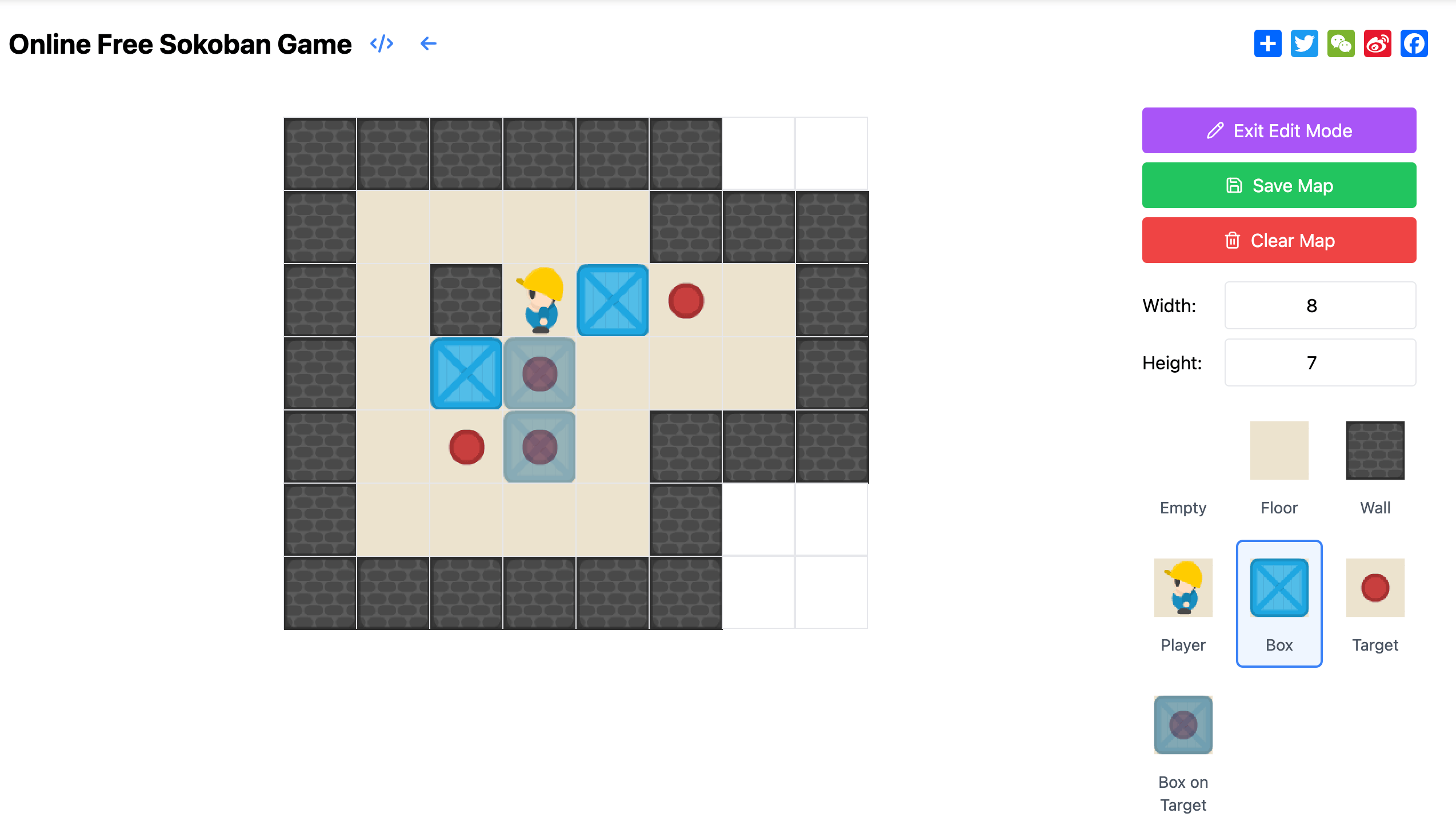
In the editor, you can freely adjust the map's width and height, supporting sizes from 3x3 to 50x50. The editing interface provides all necessary map elements, which can be placed on the grid with simple clicks. If you're not satisfied with your current design, you can use the clear button to start over. Once you've completed your design, click the save button to immediately experience your creation.
When creating levels, you need to make good use of various map elements. The floor is a passable area, with empty spaces mainly used for map aesthetics. Walls serve as impassable obstacles, used to define the player's movement range and increase game difficulty. The player's starting position is essential for each map, and only one player can be placed per map. Boxes are the core elements of the game, which need to be pushed to target (shown as red dots). If you want some boxes to start on target points in the initial state, you can directly use the Box on Target element.
To create a valid Sokoban level, you must ensure the map contains these essential elements: one player starting position, at least one box, and corresponding target points. Without any of these elements, the map won't be playable.
Furthermore, a good Sokoban level must be solvable, so it's recommended to mentally work through the solution while designing. Difficulty balance is also important - avoid making it too easy for boxes to get stuck in corners, but also don't make the level overwhelmingly challenging.
For first-time level designers, it's recommended to start with smaller maps around 8x8. Small maps are not only easier to design but also make it easier for players to understand the puzzle's concept. During design, pay special attention to leaving enough operating space, allowing players to move freely and think through solutions.
Share Your Unique Sokoban Levels
After editing your map, you can click save, and the browser's address bar will automatically update, generating a new link containing a unique map ID. You can copy this link and share it with friends, allowing them to play your custom-designed level.
Go ahead and design your unique level, share it with friends, and challenge them!